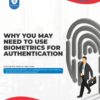What is a POS System
A point-of-sale (POS) system is a computerized network that comprises a primary computer connected to many checkout terminals and backed by a variety of hardware features ranging from barcode scanners to card payment terminals.
The term POS refers to a point-of-sale. When a product or service is purchased, a point-of-sale (POS) transaction occurs between a merchant and a customer, with the transaction often completed through a point-of-sale system.
A point-of-sale system (POS) is sometimes referred to as an internal store terminal. Virtual POS systems, on the other hand, are frequently utilized for online purchasing.
TYPES OF POS SYSTEMS
There are various types of POS systems such as;
- Mobile point-of-sale systems
Payments may be processed and some inventory and customer information can be managed using POS services on smartphones and tablets. The app is usually free in exchange for payment processing. The leading payment processors will provide you with a free credit card reader. If you don’t have a lot of goods and need to be mobile, this is a good POS solution. Most will function with a portable receipt printer, or you can email receipts directly from the app to your customers.
2. Tablet POS systems
Because they need little upfront investment and can often be used with a tablet that you already possess, iPad and Android point-of-sale solutions are becoming increasingly popular. Some tablet POS platforms include credit card processing for “free,” while others charge a nominal monthly subscription price but let you choose your own credit card processor. Compatible gear, such as barcode readers, cash drawers, and tablet supports, is supported by many. Some are quite simple, while others can handle sophisticated inventory concerns and employee time tracking.
4. Online point-of-sale system
You can use your own hardware, such as a PC or iPad, with an online POS. Another benefit is the low initial investment. PC solutions cannot replace the ease of a touchscreen; nevertheless, if your company has low-volume, high-ticket transactions, it may be fast enough. A regular printer can also be used in a low-volume enterprise. You can access online solutions from any location and on any device.
5. Self-service kiosk POS
The majority of kiosk POS systems are tailored to a specific purpose. You could, for example, provide a self-service kiosk where customers can buy airtime, movie tickets or manage their parking space-time and payments. Setting up a few kiosks in your large retail store to allow customers to look up pricing and product availability is another useful alternative. Patient check-ins and human resources are two further non-POS applications (such as accepting employment applications). In some businesses, smartphone apps may be used to replace common tasks such as check-ins, product searches, and event ticket purchases.
6. Multichannel POS systems
Multichannel POS systems will assist your organization if you sell your products in more than one online or in-person venue. This POS system connects all of your sales from your internet store, social media accounts, and physical locations. As a result, because your inventory for one sales route isn’t synchronized with that of your other channels, you’re less likely to run out of stock.
7. Open-source POS systems
You can modify your POS software interface to perform precisely how you want it to using open-source POS solutions. To make this happen, you’ll need software engineers, and because software engineers are generally paid well, open-source POS may be expensive. However, for larger organizations with one-of-a-kind POS requirements, it may be the only alternative.
The most significant shift in POS systems in recent years has been the availability of affordable choices for small and medium businesses. Small businesses no longer have to spend all of their initial capital on an expensive point-of-sale system. While large companies may still require a significant initial investment, more portable and Wi-Fi choices are now available to help you better serve your consumers. You can quickly find the ideal POS option for your business once you’ve defined your needs and determined your budget.
FIVE [5] USES OF A POS SYSTEM
-
Better Inventory Management
A point-of-sale system makes it simple to maintain track of your store’s inventory. It allows you to keep track of your inventory in real-time and see how many products you own over time.
If these products are already in your catalog when you receive your inventory, simply scan your items, input your quantities, and the articles will be entered in your POS software’s inventory. When compared to manual inventory tracking, this saves a lot of time. In the end, your inventory will have fewer faults.
-
Simple Invoicing
All of your invoices can be recorded and grouped using point-of-sale software. In a business, there are numerous types of invoices to manage, and it’s critical to be able to distinguish between them. Depending on the software, you can find invoices for purchases, sales, repairs, rentals, consignments, and other transactions.
For your accounting operations, easy invoice administration is critical. It is evident that you have successfully sold a product or service. The buyer will find vital information on the invoice, such as the transaction value, the number of products sold, and the goods’ description, among others.
-
Quick payments:
Payments can be made more quickly with the help of a point of sale. The staff selects the things that the customer wishes to purchase, and the system calculates the price automatically. The invoice can be issued via email or printed on-site using a receipt printer. Customers can pay with cash, credit, or debit card, depending on the integrations and terminal. This allows the customer to finish the transaction quickly and easily.
-
Better customer management:
It is feasible to record your clients’ information in your system using a POS system.
It might be everything from their name, to their phone number, to their purchases, to their email addresses. You can acquire a better understanding of your target market and consumer groups if you have customer data (for example your new or loyal customers).
You can give customers deals to encourage them to visit your store more frequently or to establish customer loyalty. The system can assist you in keeping track of each consumer so that you can give tailored deals. Customer information management allows you to have a better understanding of your target customers and make more informed business decisions.
Better Purchasing and Supplier Order Management
It’s critical to invest in your company’s equipment; This is why a POS system is beneficial in effectively managing your supplier purchases. It enables you to keep track of all the orders you’ve made.
Some POS software has an open API that lets you connect to your supplier directly. You will be able to view all of your invoices for your orders in your POS system when you place orders from your point of sale. This provides you with more control over your purchases and helps you to keep track of the products you’ve ordered from vendors. When you buy equipments from a supplier, you’ll get an invoice that includes all of the details regarding your purchase. This comprises information such as the products purchased, their amount, description, and price, among other things.
A POS system also enables you to plan future purchases as well as the minimum number of products required for your store. This allows you to keep better track of your purchases and keep the right amount of goods in your store to reduce losses.
To discover more about our Various POS devices, contact SecureTech Nigeria.
For more enquirers on the best biometric system(s) fit for purpose in your homes and organization please contact us
No. 39/ 40 B, Tafawa Balewa Square, By BRT Pack.Lagos Island.
+234 811 2677 777,+234 811 3677 777,
info@securetech.com.ng